The products and services mentioned in this article may not be available in your region. Please reach out to customer support or your account manager if you have questions.
Improve your customer experience with order error enhancements
December 2024
At Uber, we're committed to helping you grow your business through tools that can help streamline operations. One of the most powerful ways to achieve this is through minimising order errors that result in unhappy customers, customer refunds and fewer repeat orders.
To help reduce such errors, we'e introducing additional order error reporting details in Uber Eats Manager. In this article, we'll explore these new order error transparency enhancements, which are designed to help you:
- Pinpoint causes of order errors
- Increase visibility across order stages
- Prevent future order issues
Let's dive in and explore how order error transparency can benefit your business.
Order error transparency enhancements
What's new?
New order error details in Uber Eats Manager (UEM) are designed to give your business clearer insights into order issues reported by customers. We've added more granularity to order issues, order status and order reporting, plus transparency into when Uber has covered a customer refund.
The following updates apply to all merchants using UEM, though issue types may vary between restaurants, grocery shops, retail shops, and those merchants that use self-delivery.
Note: While these updates are focused on providing greater transparency, our existing order error adjustment policies will remain unchanged.
Simplified order management with more transparent order issue details
The Orders page in UEM provides a centralised view for managing order issues. We've made adjustments to improve clarity and usability. These updates include:
- Simplified order management: The Order issues category will now be divided into 2 filters to improve clarity: Order issues and Order status.
- New filter for Uber-covered refunds: The Order status drop-down now includes the new Refunded by Uber issue filter, where you can view instances when Uber covers the cost of a refund.

- A refreshed side panel: This side panel view will feature detailed order insights at a glance, including:
- Order issues such as missing customisations and wrong items
- Order error status such as potential deduction, refunded by Uber, issue charged, dispute accepted and dispute rejected
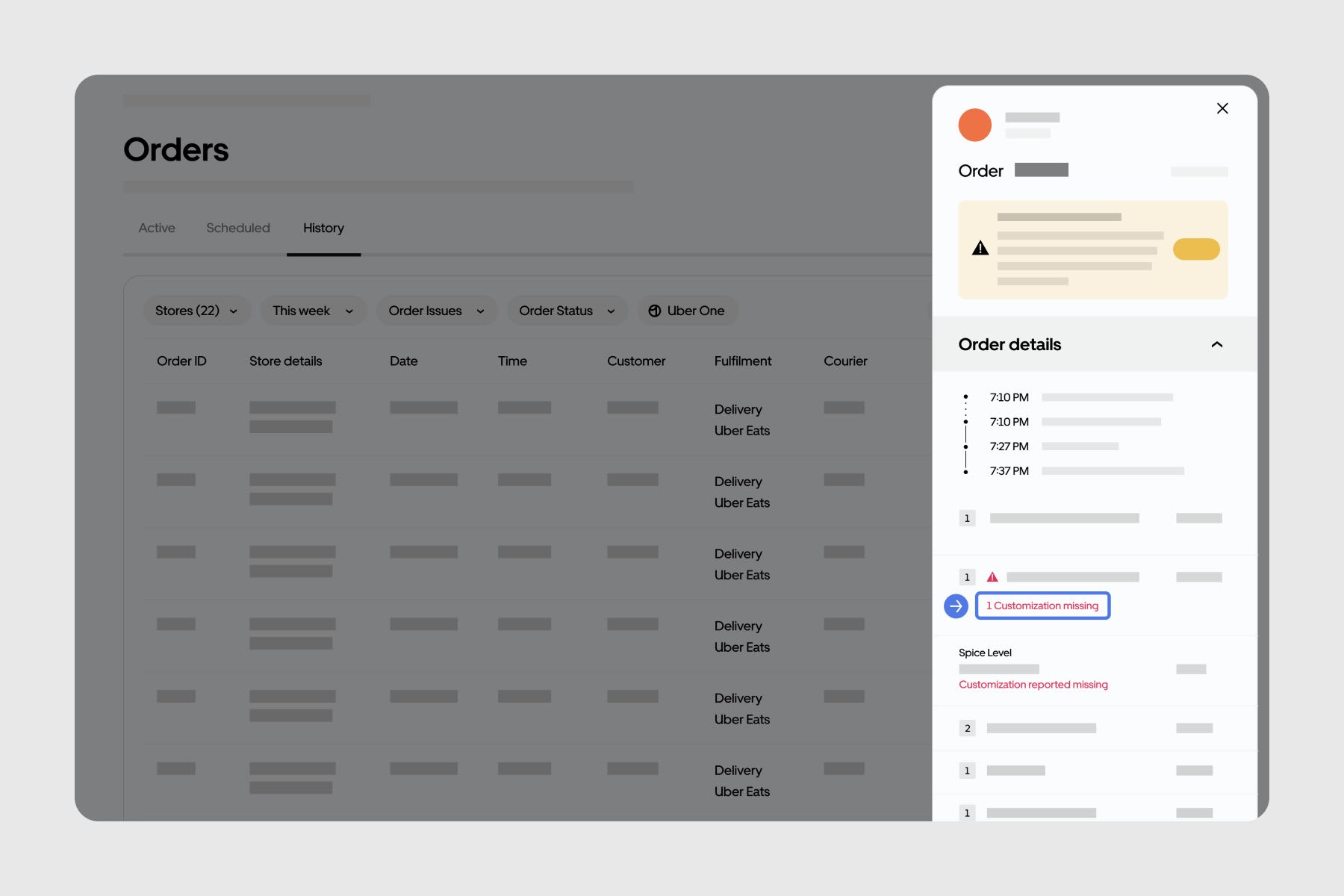
Improved operations page for better issue tracking and insights
The Operations page in UEM is designed to help you monitor and track your operations with greater efficiency. We've added more granularity to this page for deeper insights and better issue tracking. These updates include:
- Organised issue tracking with detailed sections: Replacing the previous 2-section layout, the Operations page will now be organised into 5 categories:
- Inaccurate orders
- Unfulfilled orders
- Orders with food taste & quality issues
- Orders not received by customer (available for self-delivery only)
- Orders delivered late (available for self-delivery only)
- Clearer breakdown of order accuracy issues: This information will be displayed in a pie chart that will now include item-level information such as wrong items and wrong customisations.
- A dynamic callout box: For focused issue management, this box will display information specific to the selected issue type. Additionally, the "View orders" button will redirect to the Orders page with the relevant issue filter automatically applied.
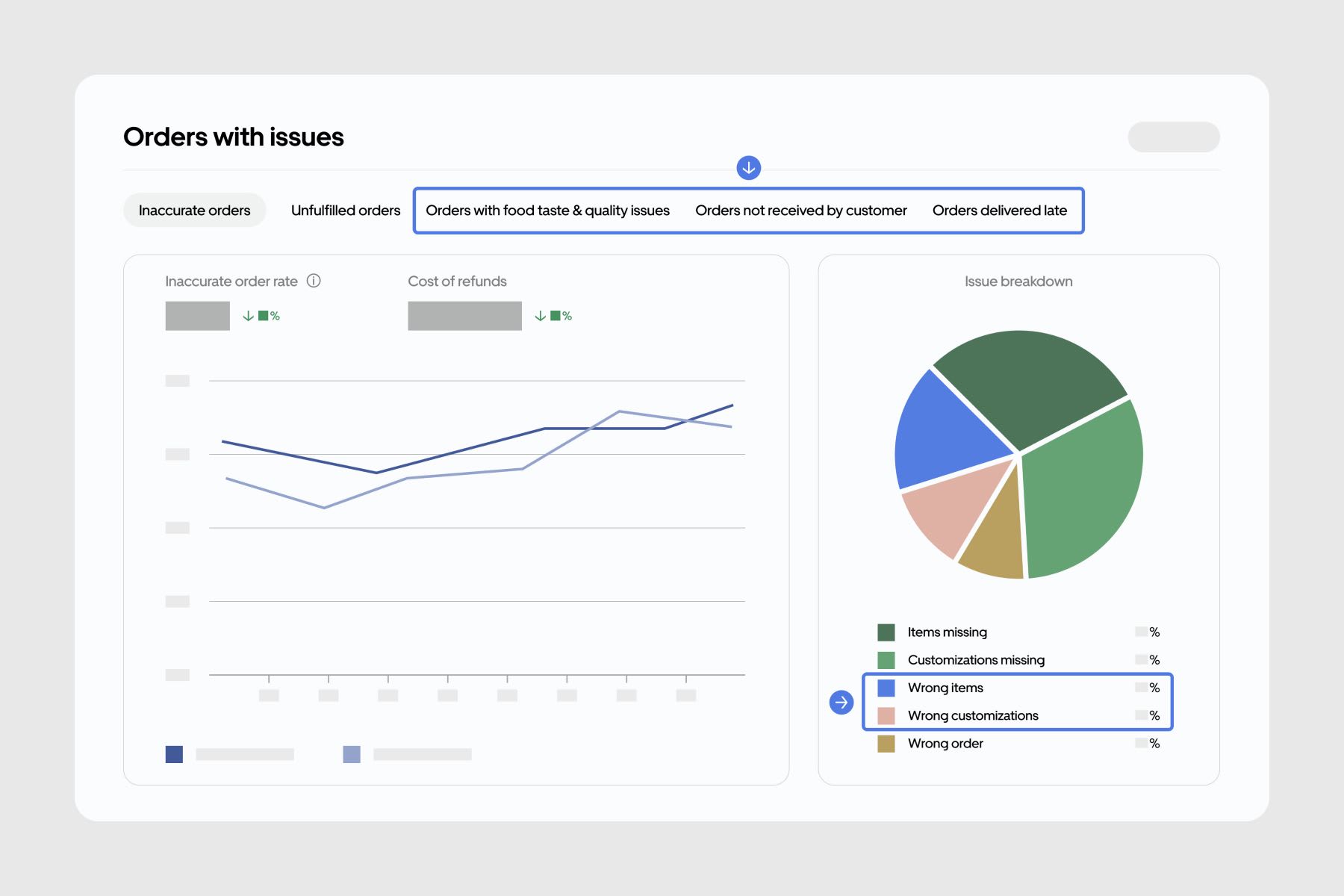
Enhanced reporting for a clearer view of order errors
Get a deeper understanding of order issues with more finely detailed insights around missing items, partially missing items, incorrect items, partially incorrect items and entirely incorrect orders. These are available in:
- Order accuracy report
- Inaccurate orders report
- Top inaccurate items report
Why these updates?
With more detail on order errors, you can identify areas of improvement and implement resolutions, making it easier to deliver a seamless experience to your customers.
Key benefits
- Issue transparency: Pinpoint order errors with item and sub-item breakdowns, giving you clear insights into root causes.
- Real-time feedback: UEM now provides the details you need to take corrective action quickly, promoting faster, independent resolutions.
- Sustainable refinement: Analyse inaccurate orders reports and order accuracy reports through UEM, helping you prevent repeat mistakes.
Streamline operations with enhanced order insights
With the new enhancements, gain deeper insight into how to optimise your operations and minimise the impact of order errors.
How to access
- For the full details, go to Uber Eats Manager or the UEM mobile app.
- Take it a step further by accessing tips, tricks and best practices for making Uber Eats work for you, in our insights hub.
- If you identify a new need, reach out to restaurants@uber.com and let us know.
- If you aren't using Uber Eats, get started today.
Info and inspo to grow your business.
Discover best practices to help your business market effectively, operate efficiently and deliver seamlessly.
Explore articles, guides, product updates and other resources to help your business grow.
Find out how businesses leverage the Uber platform every day to expand their reach and strengthen their brand.
