I prodotti e i servizi menzionati in questo articolo potrebbero non essere disponibili nella tua area geografica. Se hai domande, contatta l'assistenza o il tuo Account Manager.
Come ricevere più recensioni per la tua attività
Nel panorama del commercio digitale odierno la fiducia è tutto, soprattutto quando si tratta di fidelizzare gli utenti.
Edelman ha rilevato che il 67% dei consumatori deve potersi fidare di un'azienda prima di continuare ad acquistarne i prodotti. E secondo Salsify, il 46% dei consumatori statunitensi è disposta a spendere ancora di più per acquistare gli articoli di un'azienda di cui si fida.
Queste statistiche dimostrano che i consumatori tendono a scegliere i marchi non solo in base alla qualità e convenienza dei prodotti e dei servizi, ma anche alla possibilità di instaurare con loro rapporti di fiducia a lungo termine.
A questo punto, la domanda sorge spontanea: come fa un'azienda a fidelizzare gli utenti? In breve, può cercare di raccogliere sempre più recensioni. Questo perché l'88% dei consumatori consulta le opinioni di altri utenti quando scopre una nuova attività locale, mentre il 46% afferma di fidarsi delle recensioni online tanto quanto dei consigli personali.
Questo articolo spiega come gli esercenti possono acquisire più recensioni e tratta i seguenti argomenti:
Perché le recensioni dei clienti sono fondamentali
L'importanza delle recensioni online degli utenti non deve essere sottovalutata. Innanzitutto, hanno lo stesso potere di creare fiducia del passaparola, ma con una portata più ampia perché sono su Internet.
Ma questo non è l'unico motivo che le rende una parte fondamentale di una strategia di costruzione del business. Le recensioni contribuiscono anche a una ricca narrazione della tua attività dal punto di vista degli utenti.
Quando un nuovo utente ricerca la tua attività, non sta solo cercando una valutazione elevata; sta anche cercando esperienze, storie e rassicurazioni sul fatto che sta investendo i propri soldi in modo saggio.
Come richiedere recensioni online
Ora che abbiamo spiegato perché le recensioni sono fondamentali, scopriamo alcuni modi per chiederle in modo efficiente:
Di persona
Una breve conversazione di persona è molto utile per raccogliere recensioni. Spiega ai tuoi dipendenti come scambiare qualche parola con i clienti e chiedere se hanno un minuto per una recensione.
Poniamo che il tuo locale sia una pizzeria. Quando i clienti finiscono di mangiare e si complimentano per il cibo, puoi dire: "Siamo felici che la nostra pizza vi sia piaciuta. Ci farebbe piacere se lasciaste una breve recensione online, quando avrete tempo. Ci aiuterà a raggiungere ancora più persone." Una semplice richiesta a voce può fare la differenza. Ricorda di indirizzare i clienti ai canali specifici dove vuoi raccogliere più recensioni.
Su cartoncini da distribuire o da includere nelle consegne
Creare schede con la scritta "Lascia una recensione" è un ottimo modo per aiutare le persone a scrivere della loro esperienza. Ti basterà distribuirle quando se ne vanno, ricordando loro di condividere il proprio feedback. In alternativa, puoi includerle nelle scatole e nelle buste che utilizzerai per la consegna. Come incentivo, puoi eventualmente aggiungere anche una promozione.
Se gestisci un negozio di fiori, ad esempio, crea una scheda con il tuo marchio e includi un messaggio amichevole come "Ti è piaciuto il tuo bouquet? Aiutaci a distribuire ancora più sorrisi lasciando una recensione". Quindi, aggiungi un codice QR che reindirizzi gli utenti alla pagina in cui possono condividere la propria opinione.
Per email o SMS
Un'altra idea è inviare un'email o un SMS al cliente dopo l'ordine, chiedendogli di lasciare una recensione. Walmart usa questo metodo ogni volta che un autista partner completa una consegna per un ordine online. Ecco un esempio:
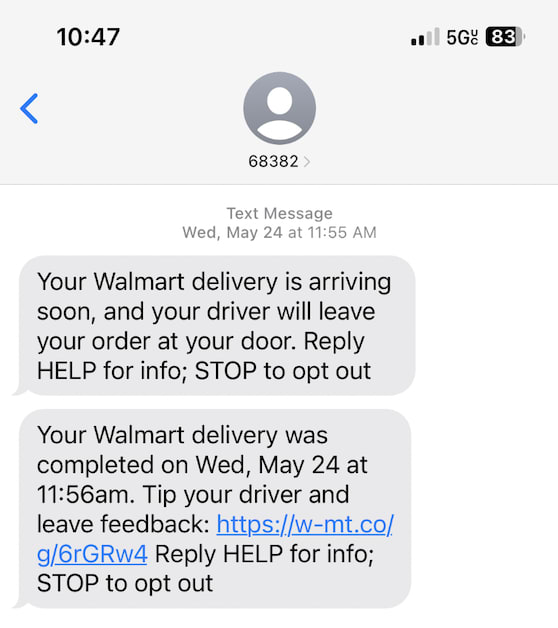
Il testo è breve e include un link da cui lasciare facilmente una recensione. L'SMS include un link per annullare l'iscrizione se non si desidera inviare un feedback.
Sui social media
È una buona idea coinvolgere i clienti su piattaforme che usano spesso per cercare attività commerciali nella zona. Ma dove trascorrono più tempo i consumatori? Sui social media. Secondo le statistiche, il 75% degli utenti di Internet usa i social media per cercare prodotti.
Shona Stylez, una parrucchiera di Boston, usa questo metodo per ricevere più recensioni e rendere la sua attività più riconoscibile. Ad esempio, ecco uno dei suoi post su Instagram:
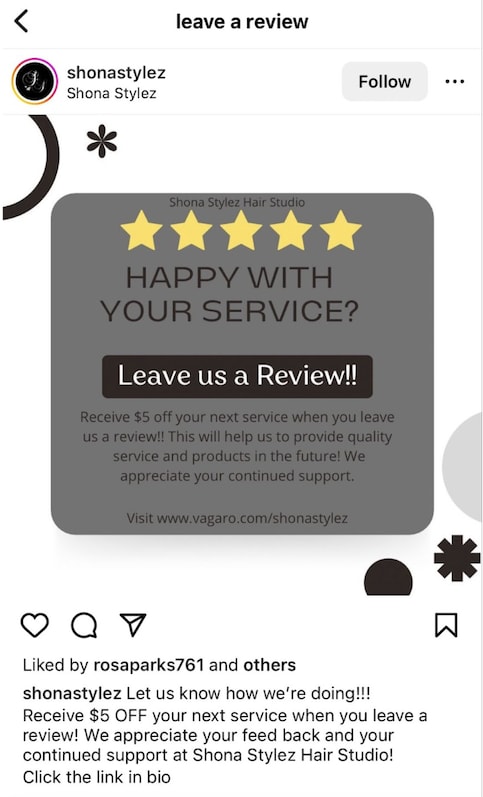
Non solo chiede una recensione, ma incoraggia i clienti a lasciarla offrendo un buono di 5 USD per un acquisto futuro. Inoltre, usa un invito all'azione diretto: "Clicca sul link in bio". Questa frase permette di capire come e dove lasciare una recensione e ricevere un buono.
Con cartelli nel locale e istruzioni sul sito web
Un metodo che può fare la differenza è chiedere una recensione tramite un promemoria sul tuo sito web o affiggere un cartello nel tuo locale, assicurandoti che sia creativo e ben visibile.
Lo fa una gelateria locale a Glenwood Springs, in Colorado, chiamata Sundae. Il negozio ha dei cartelli su ogni tavolo che ricordano agli utenti di lasciare una recensione su Google o Yelp.
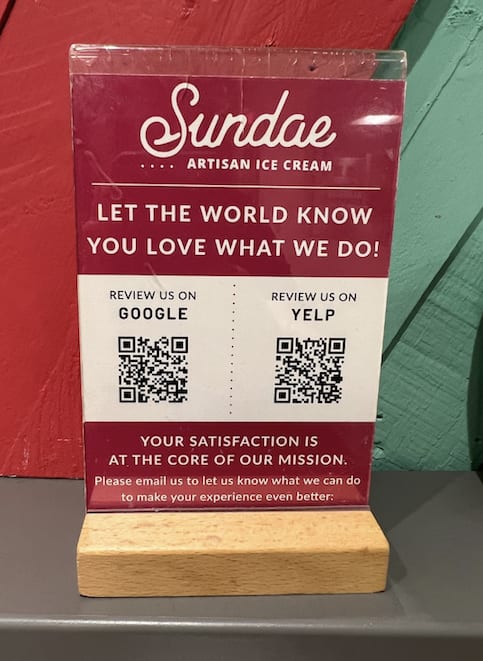
Piattaforme di recensioni da considerare
Le aziende ritengono alcune piattaforme di valutazione più utili rispetto ad altre, a seconda del settore in cui operano e del pubblico di riferimento a cui si rivolgono.
Ad esempio, le attività che vendono beni di consumo potrebbero preferire siti come Amazon per ottenere recensioni. Il motivo? I consumatori controllano spesso le recensioni su Amazon prima di effettuare un ordine, indipendentemente dal fatto che vogliano acquistare su quella piattaforma o da un altro rivenditore. Inoltre, il 79% degli utenti che effettuano ricerche su Amazon ne prende seriamente in considerazione le recensioni e valutazioni.
Per quanto l'azienda di Jeff Bezos occupi ormai una posizione di primato nel settore, ristoranti, caffetterie e attività commerciali legate al cibo farebbero meglio a investire in OpenTable, Yelp e Zomato, piattaforme per la raccolta di recensioni molto gettonate fra gli utenti che sono alla ricerca di esperienze gastronomiche.
Non solo: gli utenti sono soliti avvalersi di piattaforme di terze parti come Uber Eats per leggere le recensioni e ottenere consigli preziosi, soprattutto se interessati ai servizi di consegna.
Qualsiasi attività commerciale ha le proprie preferenze in fatto di piattaforme di acquisizione delle recensioni. Tuttavia, Google e Facebook rappresentano le soluzioni più indicate indipendentemente dal settore. L'importanza di Google nell'ambito delle ricerche online e l'ampia diffusione di Facebook li rendono strumenti essenziali per consolidare la reputazione della tua attività su Internet.
Come ricevere recensioni Google
Nonostante la diffusione di nuovi strumenti per le recensioni, Google rimane il sito più usato dai consumatori per recensire le attività commerciali. Secondo un'indagine di BrightLocal, l'87% dei consumatori nel 2022 ha dichiarato di usare Google per cercare esercenti e locali nella propria zona.
Dato il suo ruolo essenziale, devi rendere semplice per i clienti pubblicare una recensione su Google. Segui i passaggi qui sotto per ottenere più recensioni su Google.
Rivendica il Profilo dell'attività su Google
Se richiedi il tuo Profilo dell'attività su Google, puoi controllare le informazioni del tuo locale che appaiono su Google, tra cui il nome, l'indirizzo e gli orari di apertura. Quando avrai un profilo attivo, la tua attività sarà visibile su Google e le persone potranno iniziare a lasciare recensioni.
Per richiedere il tuo Profilo dell'attività:
visita il profilo dell'attività di Google all'indirizzo google.com/business.
fai clic su Gestisci ora.
inserisci la tua ragione sociale e fai clic su di essa.
segui le indicazioni per rivendicare la tua attività. verifica di essere il titolare tramite telefono, email o posta.
controlla le informazioni sulla tua attività, apporta le modifiche necessarie, quindi inviale per la revisione.
Crea una link alle recensioni di Google da condividere con i clienti
Una volta che hai il controllo dell'annuncio della tua attività, ti consigliamo di indirizzare più traffico verso la tua pagina delle recensioni di Google, in particolare da parte di utenti soddisfatti.
A tale scopo, puoi creare e condividere un link diretto sul sito, nelle email, nei messaggi di testo e sui social. Potrai anche associarvi un codice QR (come ha fatto la gelateria Sundae), per incoraggiare agli utenti a scrivere della propria esperienza.
Ecco come creare un link diretto alle recensioni di Google:
Trova il codice identificativo del tuo locale. Google offre lo strumento Place ID Finder. Ti basterà aprirlo e digitare il nome e l'indirizzo della tua attività.
Crea un URL. Dopo aver ottenuto l'ID del tuo locale, puoi creare un URL che indirizzerà gli utenti alla pagina di invio delle recensioni per la tua attività. Ti basterà copiare il numero identificativo e incollarlo alla fine del link qui sotto (direttamente dopo il segno "=").
https://search.google.com/local/writereview?placeid=
Aggiungi l'URL al tuo sito. Una volta che hai il tuo URL, puoi incorporarlo nel tuo sito web. Il codice HTML specifico per un link testuale sarà mostrato nel formato indicato qui di seguito. Ricordati semplicemente di sostituire la variabile your-place-id con il codice identificativo riportato al passaggio 1.
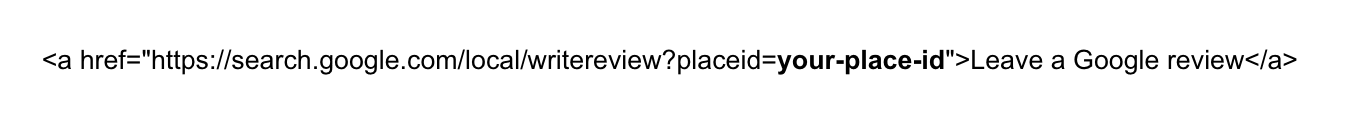
Tutto qui! Grazie a questa scorciatoia, ai tuoi utenti basta un clic per recensire la tua attività.
Crea una pagina dedicata alle recensioni Google sul tuo sito web
Un'altra idea per incoraggiare tante persone a lasciare una recensione su Google è creare un'intera pagina sul tuo sito web riservata alle recensioni Google.
In questo modo, i clienti potranno condividere la loro esperienza in modo più semplice e veloce.
Per creare una pagina di recensioni Google sul tuo sito:
ottieni il link delle recensioni seguendo i passaggi indicati da Google.
crea una nuova pagina sul tuo sito web e nominala "Recensioni Google", o un titolo simile.
in questa nuova pagina, aggiungi le istruzioni per lasciare una recensione su Google, quindi incorpora il link per lasciare la recensione.
Assicurati che la pagina delle recensioni di Google sia facilmente accessibile dalla home page del tuo sito.
Come ricevere recensioni su Facebook
Google è una delle piattaforme più diffuse per trovare recensioni, ma i consumatori usano anche Facebook per cercare consigli.
I dati mostrano che il 19% di tutte le recensioni online si trova su Facebook, una cifra appena inferiore a quelle di Google, Yelp e Tripadvisor. Facebook è quindi un sito fondamentale per acquisire recensioni. Segui i passaggi qui sotto per configurare la tua attività e ottenere più recensioni su Facebook.
Crea un profilo business su Facebook
Per prima cosa, crea un profilo business su Facebook. È qui che gli utenti possono conoscere la tua attività e lasciare recensioni.
Per farlo, accedi al tuo account Facebook personale, fai clic sulla sezione Pagine e seleziona Crea profilo o Pagina nuovi. Inserisci il nome dell'attività, la categoria e altri dettagli pertinenti. Carica anche una foto del profilo e una foto di copertina che rappresentino la tua azienda. Infine, compila la sezione Informazioni e pubblica la tua pagina.
Abilita la scheda delle recensioni nella pagina della tua attività
Dopo aver creato una pagina aziendale su Facebook, puoi abilitare la scheda delle recensioni su questo social network.
Per farlo, vai sulla pagina della tua attività e seleziona Impostazioni, poi fai clic su Modelli e tab. Qui puoi attivare l'opzione "Recensioni".
Ecco come appare la scheda delle recensioni di Facebook di Pizza Hut a Norridge, Illinois.
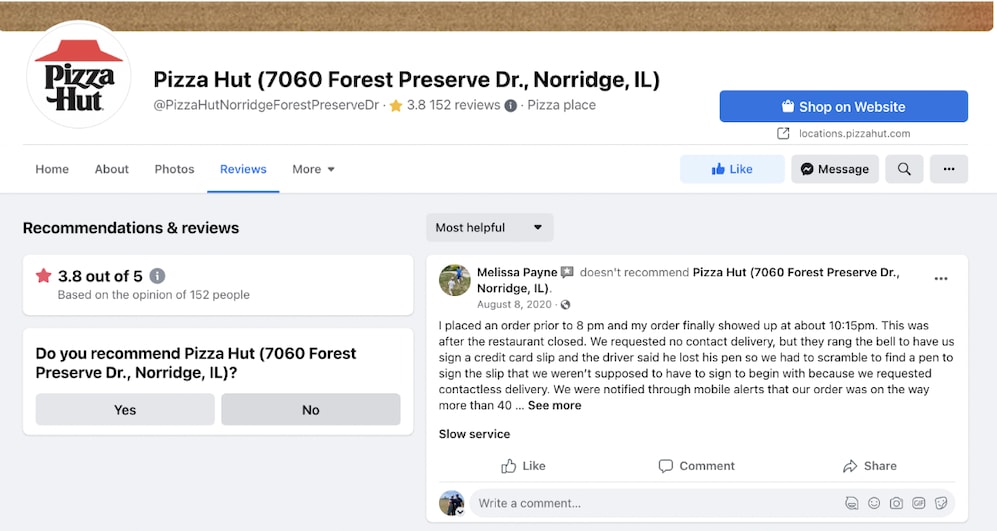
Condividi un link per le recensioni su Facebook
Dopo aver abilitato le recensioni, puoi creare un link diretto per aiutare i clienti a recensire il tuo locale. L'URL deve avere questo formato:
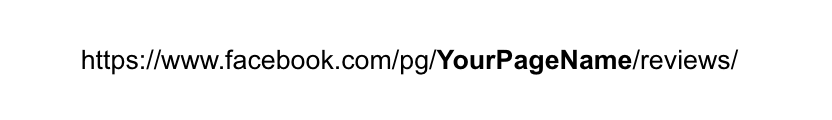
Ricorda di sostituire YourPageName con il nome della tua pagina Facebook:

Condividi questo link sul tuo sito web, via e-mail o SMS, oppure su altre piattaforme di social media, per chiedere ai clienti di lasciare una recensione su Facebook.
Incoraggia gli utenti a condividere la propria posizione su Facebook
Per promuovere la tua attività su Facebook e avere più recensioni, puoi anche suggerire ai clienti di usare la funzione "registrarsi presso un luogo" su questo social network.
Quando una persona visita fisicamente la tua struttura, invitala a "registrarsi" al tuo locale su Facebook. Così facendo, gli amici e follower vedranno che ha visitato la tua attività.
Questo metodo aumenta la tua visibilità e la tua credibilità perché sempre più persone diranno pubblicamente che usano i tuoi servizi o prodotti.
Crea post che incentivino le recensioni
Ora che hai impostato la tua pagina Facebook aziendale, non dimenticare di chiedere ai clienti di lasciarti una recensione.
Pubblica regolarmente post per invitare i follower a condividere la loro esperienza con la tua attività. In alternativa, puoi lanciare una campagna più formale e offrire una ricompensa in cambio di una recensione.
Altre considerazioni importanti per ricevere recensioni più positive
Configurare la tua attività per ottenere più recensioni da piattaforme come Google, Yelp, Facebook e Uber Eats è solo metà del lavoro.
L'altra metà è gestire e sfruttare i feedback per migliorare la tua reputazione e acquisire più utenti. Qui sotto sono riportate altre considerazioni importanti da tenere a mente nelle tue strategie volte a ricevere più recensioni.
Controlla le recensioni pubblicate dai clienti
Il 93% dei consumatori afferma che le recensioni online influenzano le loro decisioni di acquisto, perciò è fondamentale sapere cosa pensano le persone della tua attività.
Per non perdere gli aggiornamenti in tempo reale, imposta notifiche o avvisi delle nuove recensioni Google, Facebook, Yelp e Uber Eats. Gran parte delle piattaforme di recensioni offre questa funzionalità, che puoi abilitare con un clic.
Questi avvisi ti diranno se le persone parlano positivamente del tuo locale e dei tuoi prodotti e servizi, o se hanno avuto un'esperienza negativa che non è stata risolta. Grazie agli avvisi puoi conoscere l'opinione della clientela e rispondere al meglio per gestire la tua reputazione.
Un'altra idea è investire in strumenti di gestione della reputazione online, per monitorare e gestire le recensioni su diverse piattaforme e rispondere tempestivamente, indipendentemente dal sito in cui si trovano.
Interagisci con le nuove recensioni
Le recensioni positive possono fare la differenza nel farti acquisire utenti che altrimenti ignorerebbero i tuoi annunci, scegliendo invece un'azienda concorrente. D'altro canto, le recensioni negative possono produrre effetti altrettanto importanti. L'86% dei consumatori riflette attentamente prima di acquistare i prodotti di un'azienda recensita negativamente.
In ogni caso, anche se gli utenti si imbattono in feedback non troppo lusinghieri, potrebbero non lasciarsi scoraggiare se l'azienda in questione si impegna a rispondere ai commenti e a migliorare la qualità del servizio.
Quando questo accade, non è raro che un utente trasformi una recensione negativa in positiva quando questa si adopera per rispondere direttamente e risolvere la situazione. Anche i consumatori sanno che a volte qualcosa può andare storto. Rispondendo alle recensioni negative, dimostrerai il tuo impegno a risolvere i problemi nel momento in cui si manifestano. Se un utente ha pubblicato un commento negativo e la tua risposta è riuscita a modificare la sua percezione dell'esperienza, potresti mettere in evidenza questo aspetto, dimostrando di tenere ai tuoi consumatori.
Nonostante un feedback negativo possa costare il favore di potenziali utenti, il 75% delle aziende non risponde comunque ai commenti. In altre parole, rispondendo sia alle recensioni positive che a quelle negative, otterrai un vantaggio rispetto alle attività concorrenti che non si impegnano a farlo.
Sfrutta le recensioni positive
Le recensioni positive fungono da strumenti di vendita, promuovendo il buon nome della tua azienda su Internet e sui social media. Mostrano ai potenziali utenti che quelli che hanno già mangiato lì sono soddisfatti dell'esperienza.
Anche se le recensioni in ambienti come Google, Facebook e Uber Eats possono fare molto per portarti nuovi affari, non devi lasciare che il lato positivo del tuo brand inizi e finisca su quelle piattaforme.
Puoi anche, ad esempio, prendere le recensioni favorevoli e promuoverle su altri canali in cui gli utenti potrebbero fare la conoscenza del tuo brand. Ad esempio, puoi pubblicarle sul tuo sito web e sui social media.
Puoi anche creare una pagina dedicata alle testimonianze dei clienti o una sezione sulla tua home page in cui dare risalto alle recensioni positive. Il feedback mostrato sul tuo sito web rappresenta la prova sociale di cui gli utenti hanno bisogno per prendere una decisione di acquisto.
Scopri come Uber Eats ti aiuta a ottenere più recensioni e a coinvolgere gli utenti
I potenziali utenti non guardano esclusivamente a Google, Yelp e Facebook per le recensioni aziendali, soprattutto quando effettuano un acquisto direttamente tramite una piattaforma come Uber Eats. Controllano anche le recensioni sulla piattaforma in cui stanno effettuando un acquisto.
Uber Eats ne è consapevole ed è per questo che consente agli esercenti di acquisire, gestire e rispondere alle recensioni degli utenti direttamente nella piattaforma. Se hai poco tempo, puoi anche automatizzare le risposte in base a determinate caratteristiche (come la valutazione in stelle e l'importo totale dell'ordine minimo). Scopri come ottenere più recensioni e utenti collaborando con Uber Eats.
Informazioni e spunti per far crescere la tua attività
Scopri le migliori strategie per gestire la tua attività in modo efficace, ottimizzare le operazioni e portare a termine le consegne senza difficoltà.
Scopri articoli, guide, aggiornamenti sui prodotti e altre risorse per far crescere la tua attività.
Scopri come le aziende sfruttano ogni giorno la piattaforma Uber per raggiungere un pubblico sempre più ampio e rafforzare il proprio marchio.
Soluzioni
Tipi di attività
Tipi di attività
Risorse
Risorse