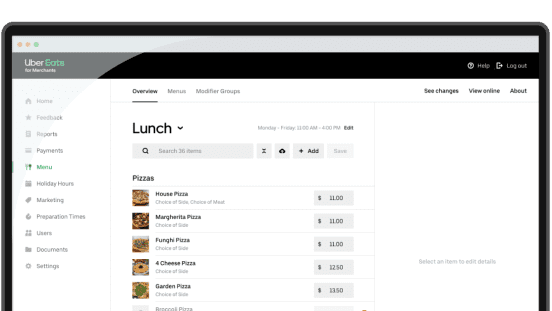Design your business’s menu with Menu Maker
Easily create, edit, and update all parts of your menu, so you can serve up exactly what your customers want. Menu Maker is a fast, flexible tool built right into our platform.
Building your menu is a piece of cake
We’ll help create your menu and give you the tools to update it as needed in a few easy-to-follow steps. Add or remove items, upload photos, update prices, change menu categories, and more.
Frequently asked questions
- How do I access Menu Maker?
You can access Menu Maker by signing in to Uber Eats Manager, then clicking Menu in the left navigation.
- What if I don’t remember my username and password for my Uber Eats Manager account?
Down Small Look for an email titled “Uber Eats Login Details,” which should include your username and password. If you need help finding this or resetting your info, you can reach out to Support here.
- What is the process for creating a new menu on Uber Eats?
Down Small For merchants brand-new to the Uber Eats app, your initial menus will be created by the Uber Eats team. However, once initial menus are created in Uber Eats Manager, you’ll be able to edit them or add new menus with Menu Maker.
- I have multiple store locations on the Uber Eats app. Can I make changes to all store menus at the same time?
Down Small At this time, menus for different store locations will need to be updated individually. Menu Maker cannot currently make menu edits that span multiple store locations.
- What if my store is currently using the Menu API?
Down Small Merchants that use the Menu API will not be able to update their menus using Menu Maker at this time. Please manage all menu updates through the API. If you need help, contact your account manager.
- How long does it take for changes that I make in Menu Maker to go live?
Down Small Except for uploading photos, any change saved in Menu Maker will be live to customers right away. You can see a log of all the changes made to your menu by clicking on See changes in the top right corner of Menu Maker. Uploaded photos need to be reviewed by Uber Eats before they go live. Reviews typically take 3-5 days. We’ll either approve the images or request that you take new ones and submit them again. Upon approval, photos will be visible to customers right away. Click here to see Uber Eats photo guidelines.
Related content
How to make an outstanding restaurant menu
White Castle and Coca-Cola: raising the bar for online delivery menus
How to increase restaurant sales: 13 practical ideas
Services
Services
Technology
Manage orders
Simplify operations
Grow your sales
Reach customers
Who we serve
Who we serve
Pricing
Resources
Customer Hub
Learn
Contact us