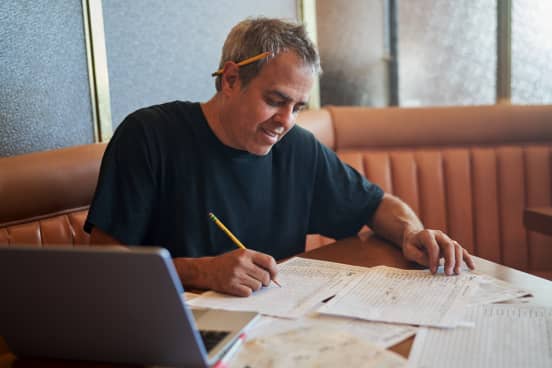The products and services mentioned in this article may not be available in your region. Please reach out to customer support or your account manager if you have questions.
What is data visualization? 8 essential types for businesses
With the growing availability of affordable software tools, small businesses find themselves with access to huge amounts of business data. But having access to this information isn’t the same thing as really understanding it. For your business data to have value, you need to analyze it effectively.
One of the best ways to achieve that is with the help of data visualization. In this article, we’ll explore data visualization in more detail by diving into the following topics:
What is data visualization?
Data visualization is the practice of translating data into visual formats that make the information easier to understand. For many people, turning numerical data into visual charts and graphs helps you process what you’re seeing—you can spot trends and changes in data over time and see how different data sets relate to one another.
As access to data has grown in recent years, so has the availability of tools with data visualization features. Small businesses will find that many of the products you have for other purposes will also include some forms of data visualization. These products may include:
- POS (point-of-sale) systems
- Third-party delivery platforms
- Marketing software
- Accounting software
- Inventory management software
For anything your tech stack doesn’t already cover, creating new data visualizations is now easier than ever with user-friendly data visualization tools.
The importance of data visualization in business
Data can empower you to make smarter business decisions. In a 2022 Foundry survey, 63% of businesses said they’ve launched new revenue opportunities or lines of business because of what data and analytics showed them. But data is only valuable if you’re able to make sense of it first. In the same survey, businesses named data reporting and visualization capabilities as the most important features they look for in an analytics product. With access to data visualizations, you can:
- Increase business intelligence. Gain insights into your current business processes and identify opportunities for improvement.
- Optimize sales and marketing campaigns. Measure the success of different marketing and sales campaigns and shift investments to those with the highest return on investment.
- Add revenue streams. Identify new product opportunities based on customer interest.
- Streamline operations. Predict sales trends and match staffing and inventory needs accordingly.
- Improve the customer experience. Gain insights into what customers like so you can better meet their expectations.
- Strengthen customer service. Track common customer service issues and improve products and support resources to address them.
Data visualizations help you remove the guesswork from running your business and base your business strategy on tangible evidence.
Different types of data visualizations
Data visualizations come in many formats, each suited to different types of datasets or goals. Using the right data visualization for the job will help you maximize your business data. For most small businesses, these are some of the main types of data visualizations you’ll encounter:
Bar chart
A bar chart, sometimes called a bar graph or column chart, is a good way to see comparisons between different categories of data. Bar charts include a horizontal axis and a vertical axis (often referred to as the x axis and y axis, respectively) that each represent a different kind of value—for example, one might be sales volume and the other dates, as in the first graphic below. Viewing your data in this format can help you identify trends and make comparisons.
You can pack more insights into a bar chart with a stacked bar chart, which plots multiple related data points onto one bar, to better visualize how they compare. The first chart below, for instance, not only shows total sales by date but also makes it easy to see how many sales came from organic search versus from ads. And you don’t have to stop at charting 2 values in each bar. The customer retention data visualization below uses 4 colors to help business owners track how often customers return, separated by month.
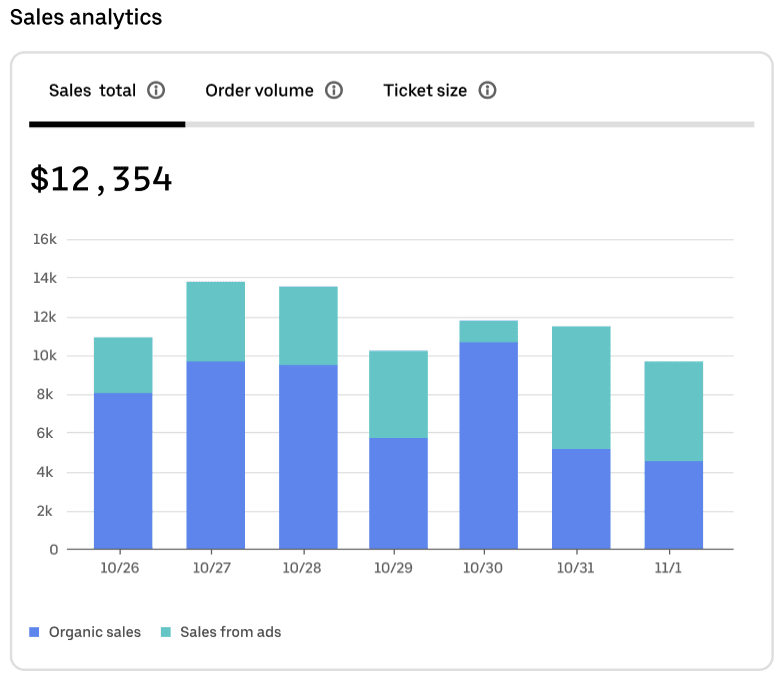
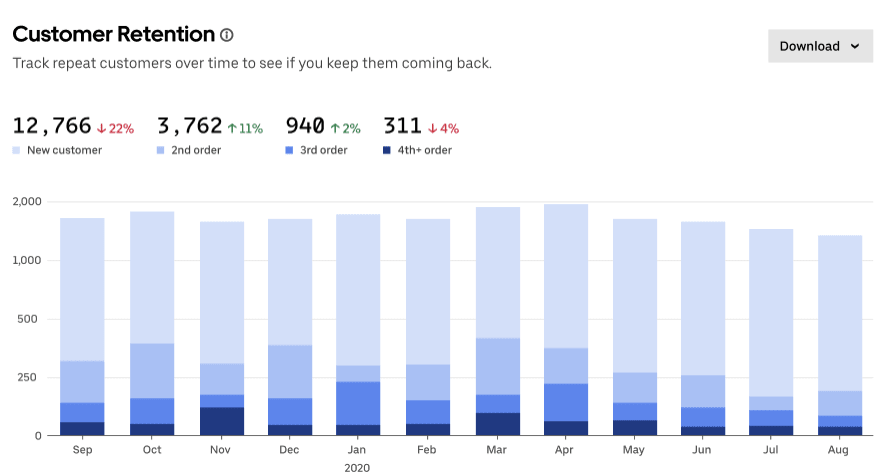
Pie chart
Pie charts use a circular shape to illustrate quantitative data. Each slice of the pie represents a proportionate part of the whole. The slices visualize percentage data that adds up to 100%.
The pie chart below provides a breakdown of the most common issues customers report with delivery orders. Seeing the visual difference between 85% (items missing, in this case) and 11% (wrong order received) can clarify the relative scale of each kind of error and help the business prioritize which strategies to emphasize to reduce overall issues.
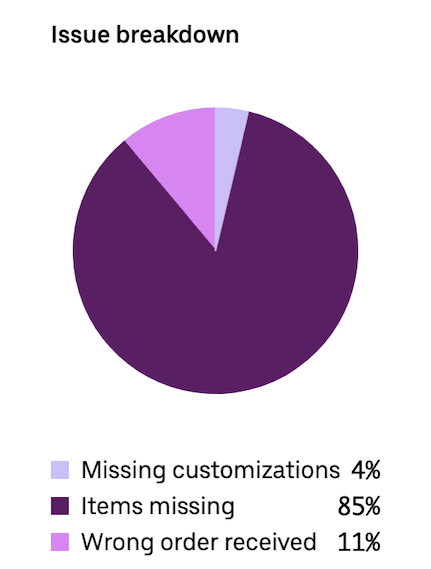
Line graph
Line graphs show the progression of data over a period of time. Like bar graphs, they include a horizontal (x) axis and vertical (y) axis. The horizontal axis is used for units of time, such as months, days, or years. The vertical axis can be for any quantitative type of data you track, such as the amount made in sales, number of orders, or average ticket size. Line graphs help you see how results have changed in a set time period and identify notable trends in any peaks or valleys in the data.
As shown in the line graph below, you can plot more than one line on your graph to see the relationship between multiple datasets. In this case, the graph shows how sales numbers compare for 2 different years. You could also use this kind of data visualization to compare your numbers versus industry averages or compare the results from 2 store locations for the same time period.
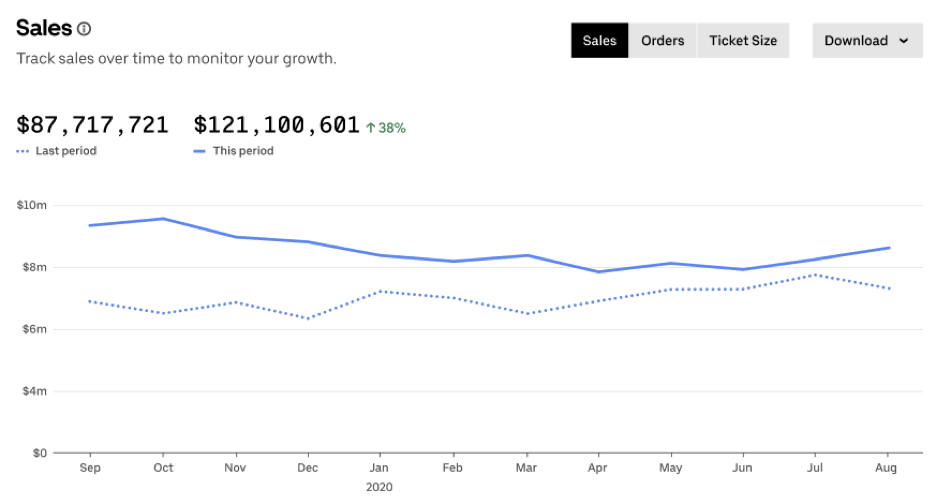
Funnel chart
A funnel chart is a useful tool for visualizing data that shows a progression over sequential steps or stages. For businesses, funnel charts are a common form of data visualization for displaying the buyer’s journey, or the likely steps a consumer will take from first learning of your brand to becoming a long-term customer.
Funnel charts can help you track how well your marketing and sales process is moving your audience through to different stages. With a conversion funnel visualization, like the one shown below, you can identify if there’s a particular step in the process where you tend to lose customers. If the funnel shows a notable dropoff between adding items to a cart and placing an order, that suggests there’s some issue stopping customers from taking that final step, like a high delivery fee or long wait time. By revealing a potential problem, a funnel chart can help you diagnose the issue and fix it.
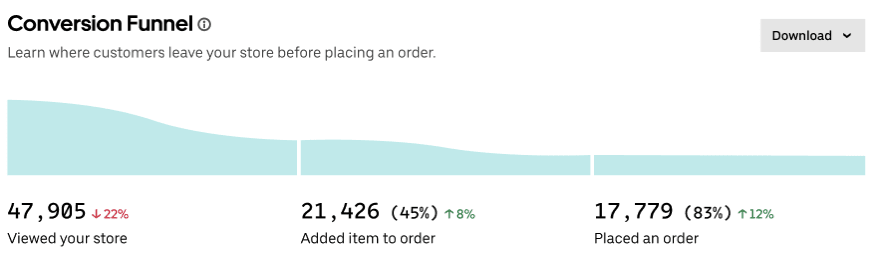
Table
Tables allow you to line up a list of data points in a series of rows and columns and sort them as needed. Sorting is a powerful feature for gaining a new perspective on the data in a table. You can easily reorder your data based on different questions you have. For example, you can quickly sort by the highest-grossing item to determine your most profitable products or see which items show the biggest change in sales to measure the results of a promotion.
As evidenced in the table below, you can use colors to help illustrate an increase (green) versus a decrease (red) in the data, and you can use images to remind you what the numbers in each line refer to. Seeing the pictures of your most popular items in a list next to the relevant data can make it easier for you to process.
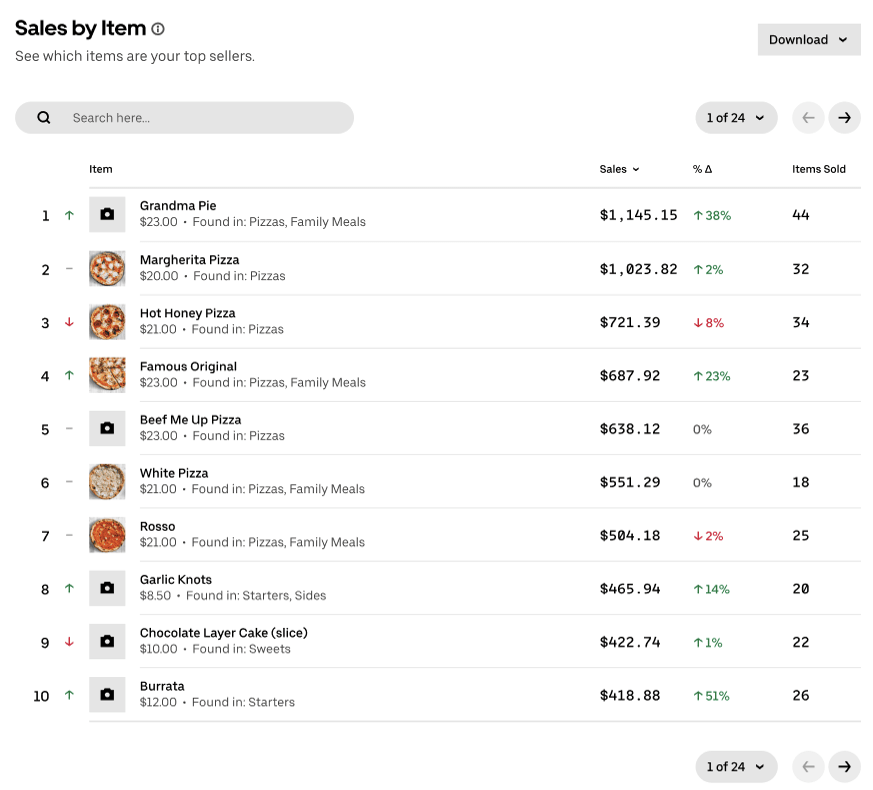
Heat map
Heat maps use color gradients to illustrate quantity or intensity. Their formatting can vary. A heat map can be in a table-like format as shown in the example below, which uses the 2 axes to break down the number of order issues by day of the week and time of day. You may also see website heat maps that measure how different parts of a webpage attract visitors’ attention.
Another common version is a heat map that uses a geographic map to show how the distribution of something varies across locations. Geographic heat maps are often called dot maps or distribution maps. Small businesses could use a dot map to understand where the bulk of your customers are located, to help make decisions about your delivery range or where to open new locations.
While the appearance of heat maps can vary considerably based on the format used, a common feature is using different shades of color to illustrate a point. In the heat map below, the darkest shades of red emphasize the times when the business sees the highest occurrences of order errors—the red is an intentional choice, as it points to an issue to be aware of.
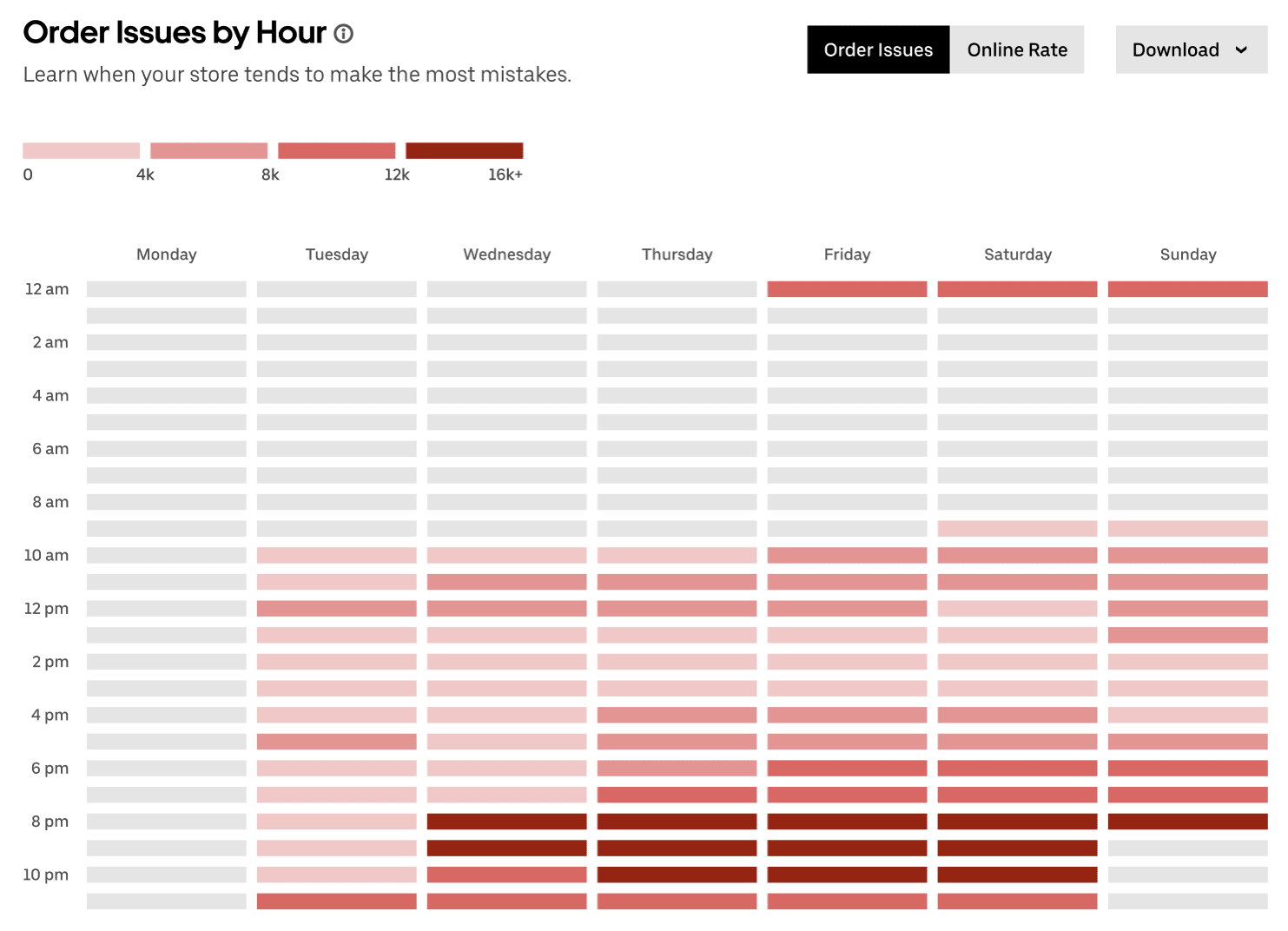
Gauge
A gauge is a data visualization that takes the form of a half-circle to illustrate a percentage. Gauges are often used to show progress toward a goal. You’ve probably encountered them in a fundraising context before.
A gauge can help provide a simple snapshot of how well you’re performing in a particular area. In the example below, a business can quickly see what percentage of customers are happy with the items they’ve received. They can also dig into that data to see at a glance how customers feel about specific items.
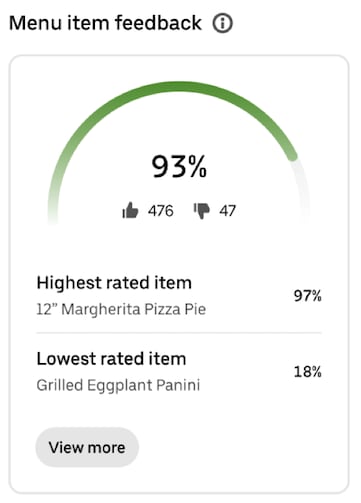
Percentage bar
A percentage bar is another option for illustrating percentages visually. Instead of a pie or a gauge, you can use colors applied to a bar format to better reveal proportions or comparative data that adds up to 100%.
Percentage bars are typically used to either:
- Illustrate how close a data point comes to reaching 100%, similar to how you would with a gauge, or
- Show the comparison between 2 data points that add up to one whole measure, as in the example below that shows the relative share of new and returning customers
Percentage bars are a fairly simple type of data visualization that can help you make more sense out of small datasets.
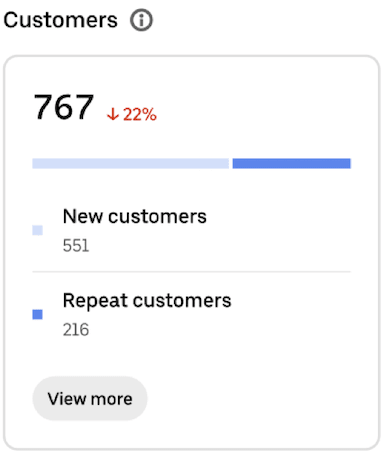
Grow with analytics and insights from Uber Eats
By signing up with Uber Eats, you’ll have access to valuable data visualizations in your Uber Eats Manager dashboard, a centralized hub for managing your business.¹ This one-stop shop will provide you with tools to monitor and optimize your performance, broken into the following categories:
Analytics: Dive into data around your customer groups, sales, and operations.
Feedback: Read customer reviews, menu item feedback, and delivery handoff ratings.
Insights: Compare your performance with a group of similar storefronts, and receive personalized recommendations on how to improve.
Reports: Request reports for the time frame you need, and download granular data in a versatile CSV file format, to be used in your own analytics.
If you’re an operator on the move, you’ll also be able to download the Uber Eats Manager mobile app and opt in to receiving real-time notifications tied to your store’s performance and operations.
For businesses already working with Uber Eats, log in to Uber Eats Manager and navigate to the Performance tab to explore your data in more detail. If you haven’t partnered with Uber Eats yet, the path to better data visualization starts with signing up.
¹For non-restaurant retailers, Uber Eats Manager availability is subject to region and fulfillment method
Services
Services
Technology
Manage orders
Simplify operations
Grow your sales
Reach customers
Who we serve
Who we serve
Pricing
Resources
Customer Hub
Learn
Contact us